Citation Guidelines
-
The Chicago Manual of Style, 17th Edition by
ISBN: 9780226287058Publication Date: 2017-09-05Also available in the Reference Reading Room: REF Z253 .U69 2017
-
Purdue OWLPurdue's Online Writing Lab (OWL) provides citation guidelines for many citation styles.
-
The SBL Handbook of Style by
ISBN: 9781589839649Publication Date: 2014-09-01Also available in the Reference Reading Room: REF PN147 .S26 2014
Citing Perlego Books
Most books on the Perlego e-book platform now include page numbers. For books that don't display page numbers, here are three citation options that you can use instead:
1. Citation generator
Perlego has a built-in citation generator that often includes page numbers, even if the page numbers are not visible while reading the book. To use the citation generator, highlight the section of text that you want to cite and click on the quotation mark symbol (”) that pops up.

This will open a “references and citations” panel, which has options to generate reference list and footnote/in-text citations in a range of citation styles. Note that the footnote citations include the page number for the sentence that you selected.

2. Chapter and paragraph citation
If you see that the citation generator does not include page numbers, try to cite using a combination of chapter, section, and/or paragraph numbers instead. This method is recommended by most citation styles for when page numbers are not available, and Perlego provides examples of these citations.

3. Links to the passage
You can also link directly to a passage, if you want to give a more precise citation than by chapter or paragraph. To do so, highlight the section that you want to cite and click on the link symbol (🔗) that pops up. Perlego will generate a link directly to the passage that you have highlighted. Note that your readers must also have access to Perlego in order to use the link.

A few books about copyright
-
-
Copyright conversations: rights literacy in a digital world by
Call Number: Z649.L53 C66 2019ISBN: 9780838946541Publication Date: 2019 -
The Copyright book : a practical guide by
Call Number: KF2994 .S75 2014ISBN: 0262027399Publication Date: 2014-05-30Earlier editions are also available
-
Copyright Decision Tree, from Milligan LibrariesThe purpose of this tutorial is to help you better understand copyright so you can make better decisions regarding the use of copyrighted material. Adapted from “A Framework for Analyzing any U.S. Copyright Problem” by Kevin L. Smith and Lisa Macklin (2014) (CC BY-SA), Kevin L. Smith, Owning and Using Scholarship: An IP Handbook for Teachers and Researchers (ACRL, 2014) (CC BY-NC), “Copyright Question Framework InfoGuide” and “Do I need to get permission?” infographic by George Mason University Libraries (CC BY).